Annual Tax Statements are Now Available in Digital Banking
If you are signed up for digital banking and have set up to receive eStatements then you can access your tax forms right now by following the steps below:
- Log into digital banking
- Select Products and Services from the menu
- Then select Documents
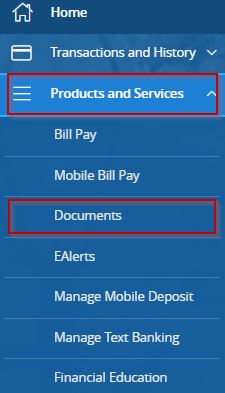
- When the eStatements portal loads up you will select tax forms and select the form that you are looking for.
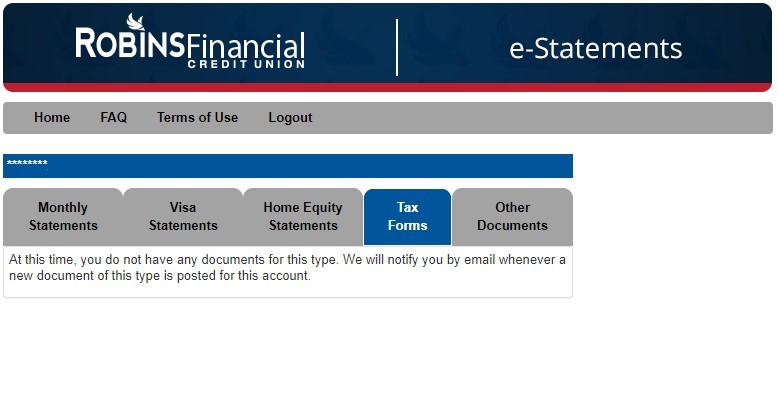
If you are not signed up for eStatements, all tax documentation was sent out prior to January 31st and will be received via mail. For information on individual tax forms please see the drop downs below, also you can contact your tax advisor or visit IRS.gov.
*All of these forms are mailed in January and are typically available in digital banking when they are placed in the mail.

