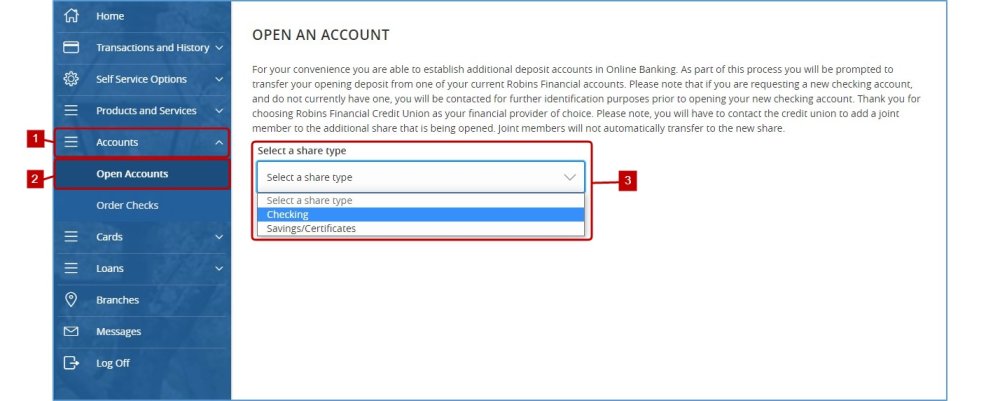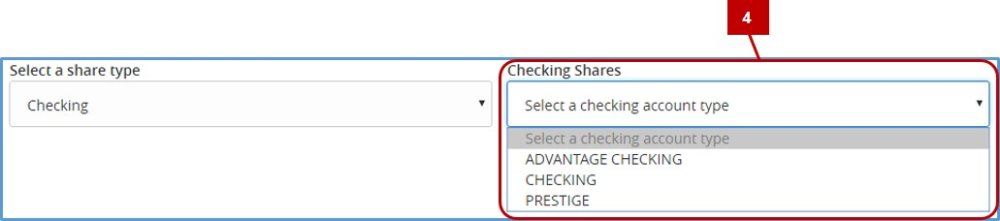This feature allows you to open new shares within Digital Banking.
- Select Accounts in the left hand menu.
- Then select Open Accounts.
- Select which share you would like to open, a Checking, Savings or Certificate.
- Select which type of Checking or Savings/Certificates you would like.
- Review the Checking/Savings Disclosure and check the box if you agree with them.
- Select which account the funds will be coming from.
- Enter the minimum funding amount.
- Select Continue once you are finished.
- Or select Back to take you back to the Open Account page.
Need more help with this?
Contact Us For More Help