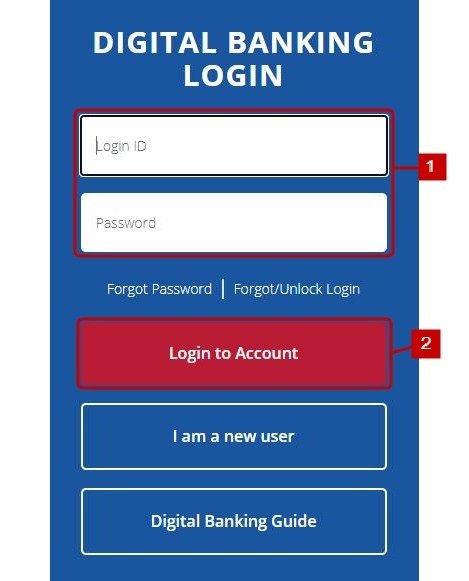After you have finished the First Time Enrollment, logging in is fast and easy. There are two different locations that your can login from; the first is on our homepage, www.robinsfcu.org, and the other is located under Account Access. Logging in only requires your Login ID and Password. If you are logging in on a device that you have not previously registered, you will be required to request a new Secure Access Code [SAC].
- Enter your Login ID and Password.
- Select Login to Account.
Need more help with this?
Contact Us For More Help