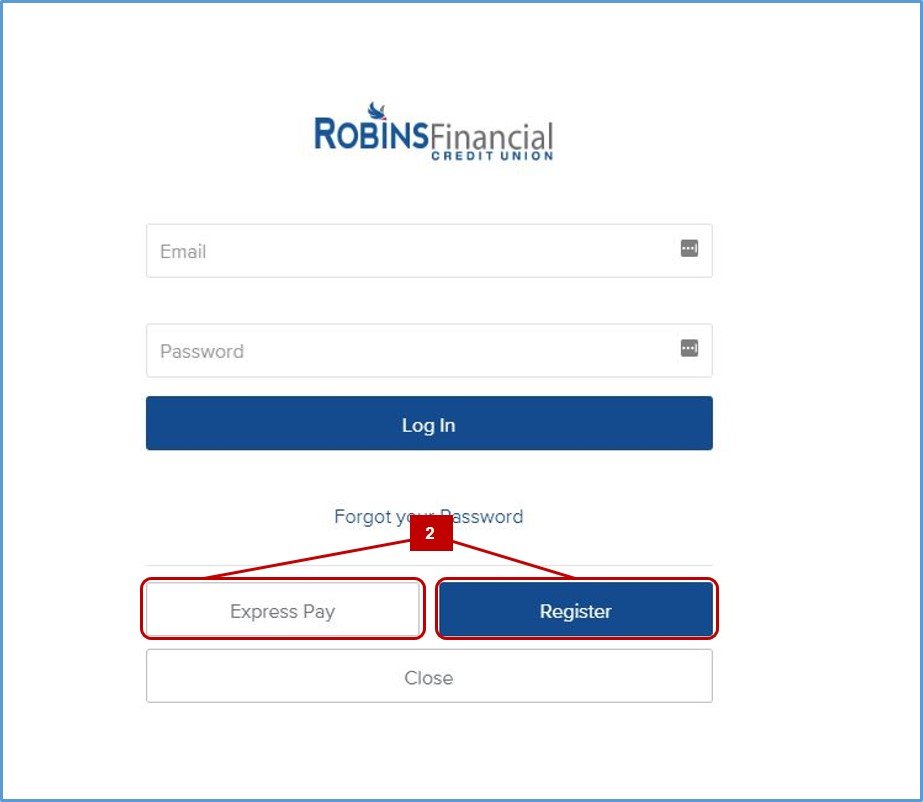Robins Financial offers its members a fast and easy way to make your loan payments online using your account or accounts from other financial institutions through our ECM Loan Payment Portal.
This payment Portal, which is separate from our digital banking option, is easily accessed by simply navigating to our main websites homepage, www.robinsfcu.org, and selecting Make a Payment.
1. When a small window pops up select click here to launch loan payment.
2. A new window will populate. You can process one-time payments by selecting Express Pay or if you would like to save your information on a month-to-month basis, you can Register your account.
Need more help with this?
Contact Us For More Help