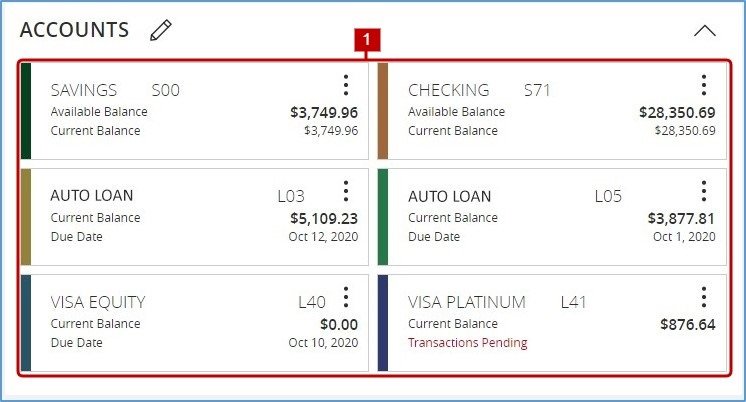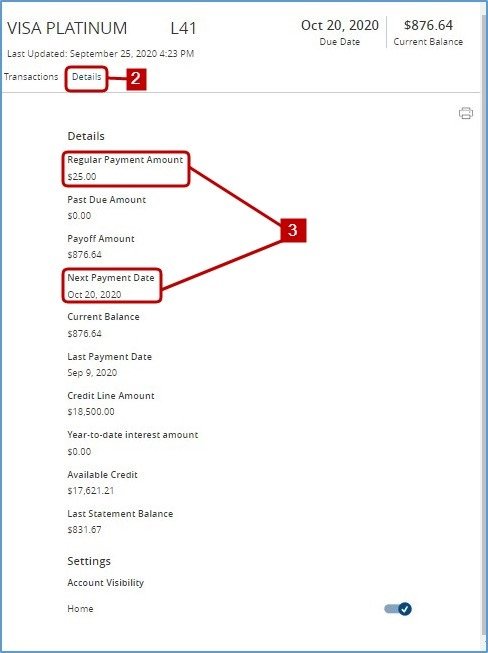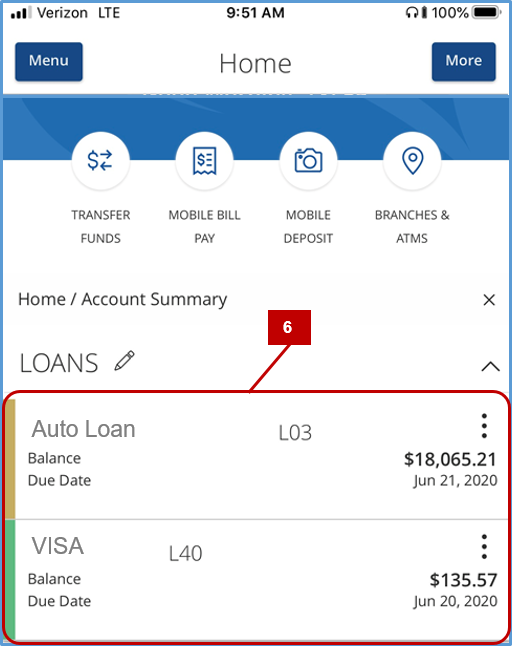Locating in Web Browser
- After you login, Select which loan you would like to view your Payment or Due Date information.
VISA, Home Equity Loans, or Line of Credits
- Once you are on the Account Details page select Details
- The Details will drop down and your Regular Payment Amount and Next Payment Date will show.
Auto Loans, Secured Loans, or Signature Loans
- Once you are on the Account Details page select Details
- The Details will drop down and your Regular Payment Amount and Due Date will show.
Locating in Mobile App
- After you login, Select which loan you would like to view your Payment or Due Date information.
VISA, Home Equity Loans, or Line of Credits
- Once you are on the Account Details page select Details
- The Details will drop down and your Regular Payment Amount and Next Payment Date will show.
Auto Loans, Secured Loans, or Signature Loans
Need more help with this?
Contact Us For More Help