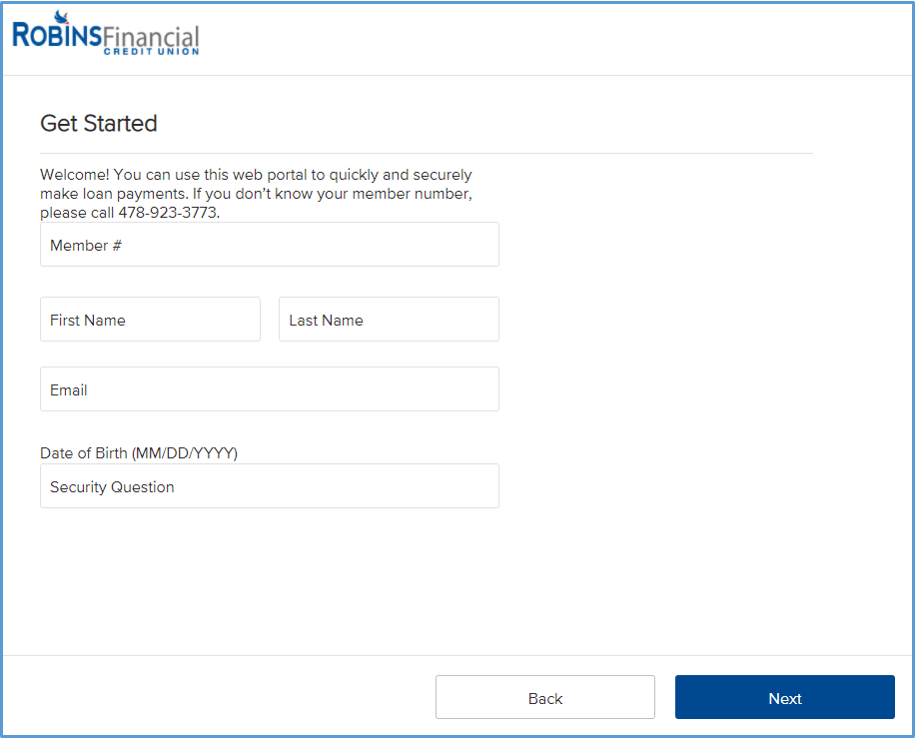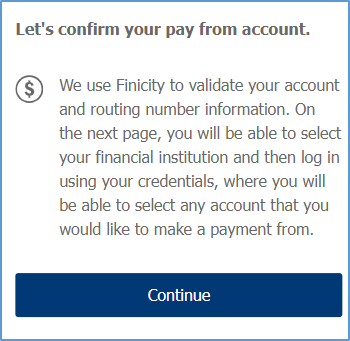- You will need to enter your Member Number, First and Last Name, Email, and Birthday in the format of 00/00/0000.
- Then select Next to enter the external financial institution account credentials.
- Click Pay Now located next to the Robins FCU loan you wish to pay.
- Click Select Account
- Follow the prompts to log into your external financial institution.
Need more help with this?
Contact Us For More Help