Our Direct Deposit form allows you to select an account that you need a direct deposit form for and get a printable or savable pdf.
- The first step is to navigate to the accounts menu item on the left side of your screen.
- Then you will select Direct Deposit Form
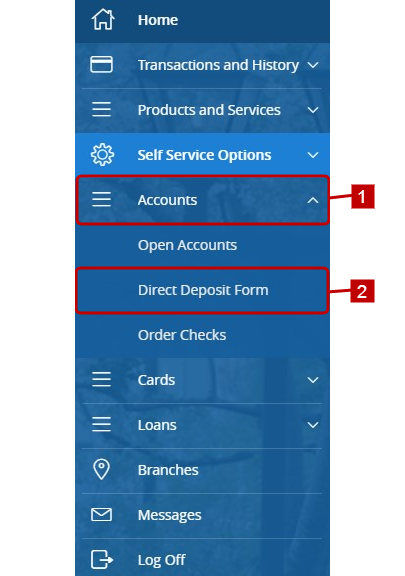
- Next you will click the Select your desired deposit account drop down menu and select the account you would like the form for.
- Finally you will click submit and the form will populate in a new window for you to print or save as a pdf.
Need more help with this?
Contact Us For More Help




